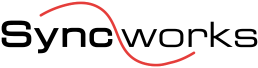NTP Frequently Asked Questions
What is network time synchronization?
Network Time Protocol (NTP) is an internet protocol used to synchronize with computer clock time sources in a network. It belongs to and is one of the oldest parts of the TCP/IP suite. The term NTP applies to both the protocol and the client-server programs that run on computers.
Why is network sync needed?
Synchronization is at the heart of telecom, utility, and industrial networks because it helps to enable critical functions (e.g. handovers between cell towers, timestamping of financial transactions, highly accurate monitoring of electrical grids) at distributed nodes that require a precise frequency and time reference
What is time synchronization in wireless sensor networks?
Synchronization is at the heart of telecom, utility, and industrial networks because it helps to enable critical functions (e.g. handovers between cell towers, timestamping of financial transactions, highly accurate monitoring of electrical grids) at distributed nodes that require a precise frequency and time reference.
Why is NTP important?
Accurate time for all devices on a computer network is important for many reasons; a discrepancy of even a fraction of a second can cause problems.
Who invented NTP?
David Mills, professor at the University of Delaware, developed NTP in 1981. It is designed to be highly fault-tolerant and scalable, while supporting time synchronization.
How is NTP used?
NTP is used in the following ways:
- Distributed procedures depend on coordinated times to ensure proper sequences are followed.
- Security mechanisms depend on consistent timekeeping across the network.
- File system updates carried out across several computers depend on synchronized clock times.
- Network acceleration and network management systems rely on the accuracy of timestamps to measure performance and troubleshoot problems.
How do I know if my NTP is out of sync?
Verify NTP is working or not with ntpstat command. The ntpstat command will report the synchronization state of the NTP daemon running on the local machine. If the local system is found to be synchronized to a reference time source, ntpstat will report the approximate time accuracy.
How often do you need to sync NTP?
The default is 10 (1024 seconds), the minimum is -6 (1/64th of a second), and the maximum is 24 (6 months).
What happens if NTP server is down?
When the NTP server is not synchronizing correctly, it may be caused by incorrect NTP configuration or a communication issue with a valid NTP peer server.
What the difference between PTP and NTP?
Network Time Protocol (NTP) and Precision Time Protocol (PTP) are both protocols that synchronize time over a packet-based network. NTP provides millisecond accuracy, while PTP provides sub-microsecond accuracy. PTP is more exact than NTP.
Both protocols are optimally accurate at one update per second in most deployments. NTP is a unicast protocol, which is a point-to-point UDP transaction. PTP defaults to a multicast protocol, which sends broadcast messages across the network for every packet.
NTP was developed by David Mills in 1981 at the University of Delaware. PTP has a similar structure to NTP, with different levels and GPS satellites as a time source.
NTP and PTP are not dedicated to the same applications. However, programs from the Linux PTP package can be used in combination with an NTP daemon.

About Syncworks
Syncworks is a the national leader in GPS security. Critical infrastructure in the US is a top priority at the highest level of government. Our mission is to enable, educate, and support efforts to become complaint with celestial and terrestrial GPS systems working together.
Our flagship product, the TimeProvider® 4100, is a gateway clock that accepts multiple inputs from Global Navigation Satellite Systems (GNSS), Synchronous Ethernet (SynE), and IEEE 1588 PTP Grandmaster Clock and E1/T1 digital transmission links.
As of January 1, 2024, we have expanded our Field Services to include Antenna Installation and Entrance Facility Cabling, Legacy Equipment Decom and Traffic Migration, Disposal (hazmat) Services, Radio Commissioning (MW, P-LTE, CBRS), Enterprise Wi-Fi.
For more information, contact sales@syncworks.com or call (904) 280-1234